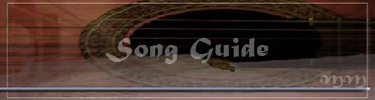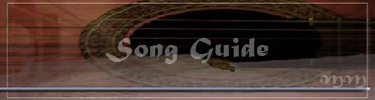

Probably the most important characteristic of Musmakers is the possibility it gives you to upload your own songs and show your work to the rest of the members.
This is the guide that explains how to do that.

****
The quick guide:
The simplest way to make a song-album is:
1) Go to your presentation.
2) Press the button " No songs here"
3) Write "My Song" and press the button "Create subpage".
4) Select your mp3-file and press the Submit-button.
(If you upload a MIDI-file or other non-mp3 formats, remember to change the file name!)
Note: If the file is bigger than what your browser thinks is reasonable, it (IE and Opera) will just ignore to upload the file without any error-message! Use Firefox to upload bigger files! (
www.mozilla.org)
<= Warning!
5) Write "My second song", but at "Create sisterpage" this time!
6) Repeat!
7) You will have a directory with songs and descriptions.
8) To see the latest songs, you can press the link to the right: "New songs last month".
9) You can also delete the song with the Delete File button or delete the wiki with the "Hide" button.
****
The more complete guide:
Getting Started
Before uploading any songs, the first thing you should do is create an index for your files. To do so, you need to go to your presentation and look for the "No songs here" button. Click on it and you will find yourself on a page with several fields to modify. Just edit it without changing anything. This will create your index.
Your index is the wiki where all your sub-wikis (band, albums, uploaded songs) appear in order.
Note: If you already have an index, the "No songs here" button turns into a "View songs" button.
Uploading a song
From now on, every time you want to upload a song (or modify an existing one) you just need to go to your index (clicking on the "View Songs" button) and from there you can go to the already uploaded song or add a new one.
To add a new one, you just need to introduce the desired name in one of the following fields:
"Name of sub-page": allows you to create a page subordinated to the one where you are. Example: If you have an "AboutBlank.Re
hearsals" page and add a "Welcome" sub-page, this one will be one step lower and look like "AboutBlank.Rehearsals.Welcome"
"Name of sister-page": The sister page is a different page that, instead of being subordinated, is in the same level that the one where you are. Example: If you have an "AboutBlank.Rehearsals" page and add a "Welcome" sister-page, this one will be in the same level and be named "AboutBlank.Welcome"
Once you've done so, click on "Create sub-page" or "Create sister-page" and you'll get to an editing wiki. There you can introduce all the data about your song (Album/song/page name; password protection; who can edit and view the song; Keywords for the search function; Title; Genre; License; Description). Modify it as you wish.
After all the fields that can be filled, you'll see a "Browse" button. Click on it to browse your computer for the file you want to upload. The song can be in any sound format.
The last field allows you to decide the name for the file in Musmakers and then you have the "Submit Changes to this page" button, that sends all the information.
When you submit a file, Musmakers tries to guess what format it is. So, if you have submitted a different format than the extension in the "Wanted name on the site" field says, MusMakers will change the extension replacing for example ".mp3" with its own guess (like ".midi"). If MusMakers guess wrong, message [Hedda] with the URL to the uploaded file, and he'll try to fix it!
And on the index...
Now on your index should appear the sub-wiki with your song uploaded.
To listen to it, you just need to click the "Music File" button.
Linking to a song
Finally, you may want to link to the song in one of the forums, wikis or any other place. To do so, you just need to write [membernumber.nameofthesong@songs], where membernumber is the member number of the one uploading the song.
The resulting link should be:
1.One Of A Kind where 1 is the number and One Of a Kind the name of the song.
To link to the song from outside of MusMakers, write:
http://www.musmakers.com/membernumber.name%of%the%song (That is shown in the address-field of your browser when viewing the page.)
Or just
http://www.musmakers.com/#
to link to your presentation (# being your number)
Example:
http://www.musmakers.com/2

Go or return to:
- Help
- Navigation
- Presentation Navigation
- Wiki guide
- Forum guide
- Invitations guide
- Pseudo HTML
 Stumble!
Stumble!